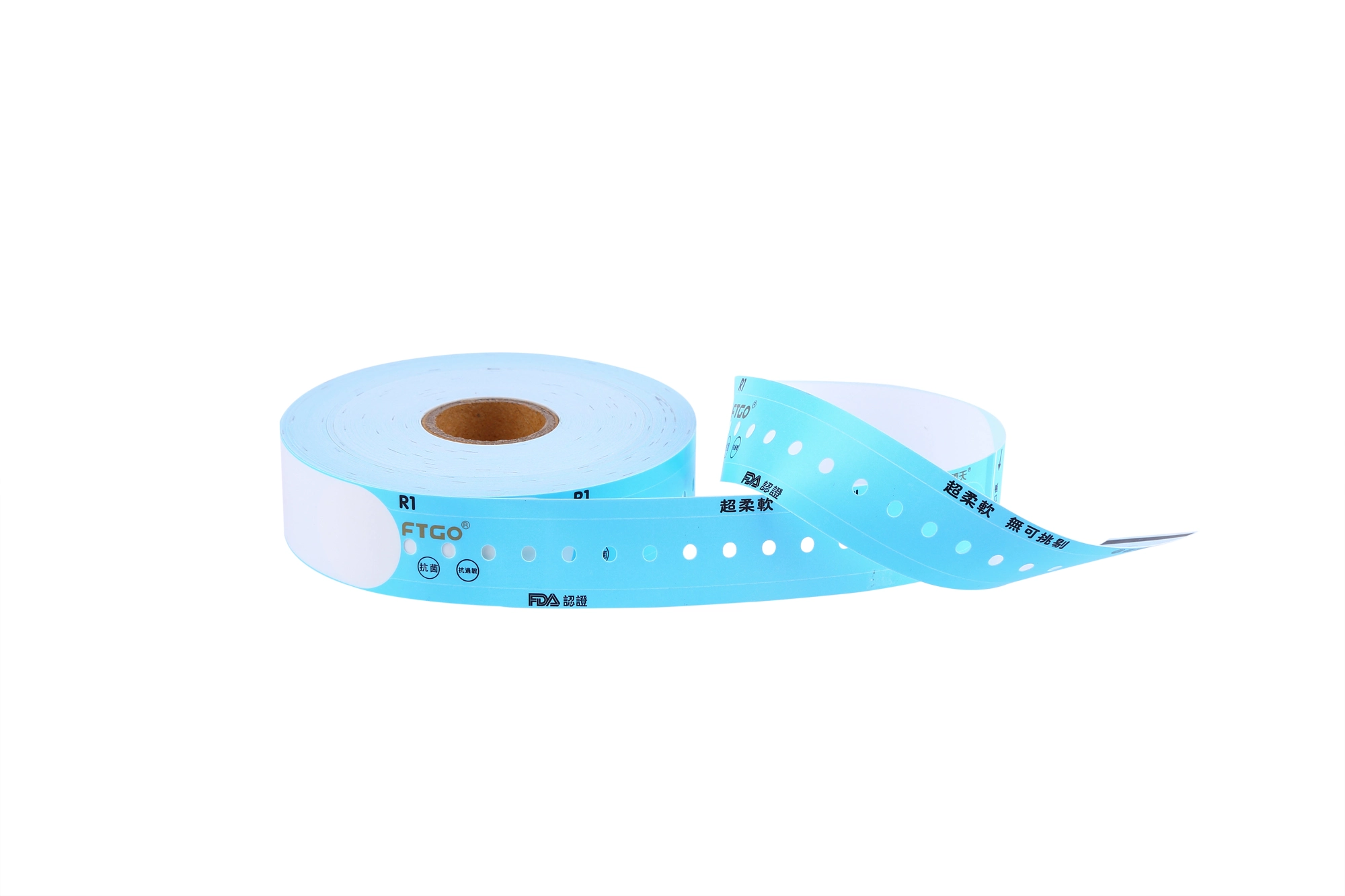Download Printer Driver for Seamless Printing Performance
01.
Download the Printer Driver
02.
Install the Printer Driver
03.
Load the Wristbands or Labels
04.
Start Printing
Select Your Printer Model
| Printer Model | Description | Download |
|---|---|---|
| F280&F240T | Thermal wristband printer | Click to download |
Read more for helpful tips in our article below:
- 1The most common types of wristband printers
- 2
How to install the driver for a wristband printer?
- 3
How to use a wristband printer?
Popular products
service related FAQ’s
The roll-style dispenser box allows for efficient one-by-one dispensing of tourniquets without direct contact with unused bands, enhancing infection control and workflow speed.
Yes. Our nano-silicone material is eco-friendly, non-toxic, and hypoallergenic — making it safe and comfortable for children and people with sensitive skin.
Yes! We offer full customization options, including logo printing, color coding, event branding, barcodes, and QR codes. This helps enhance your brand identity and improve visitor engagement.
We usually ship samples within 48 hours. Delivery typically takes 2–5 business days, depending on your location.